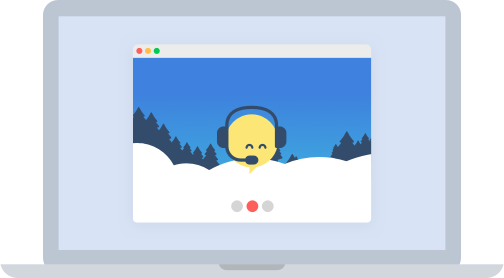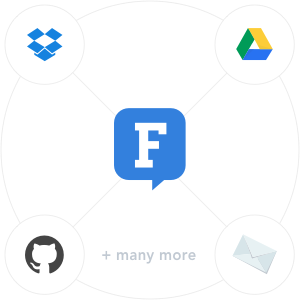Stay connected with your team,
make note of plans and coordinate execution.

Stay connected
Communicate and collaborate with your team and any other Fleep user or team, without having to sign out and sign in separately.
Make plans clear
As discussions and decisions are made in Fleep, you can highlight the plans you've made on the conversation's Pinboard. So everyone's on the same page.
Coordinate execution
Every Fleep conversation has a Taskboard, where you can create tasks, assign them to the right people and track progress.